Theme Activation
Setting Scaffold as Your Default Theme
Once Scaffold is installed in your HubSpot account, you’ll need to activate it as your default theme to start building pages and applying its design system across your website.
1. Access Your Themes in HubSpot
-
Log in to your HubSpot account.
-
Navigate to Content → Website Pages (or Landing Pages, if applicable).
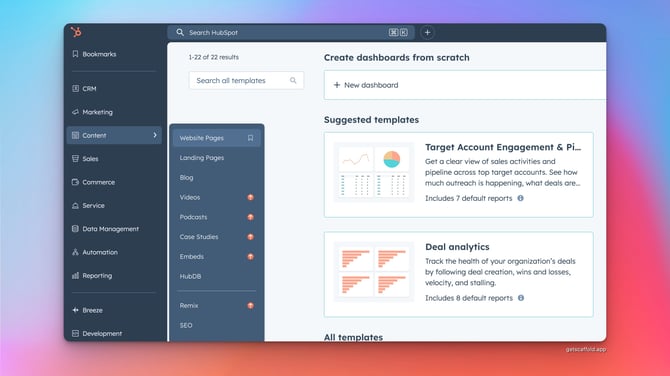
-
Click Create → Website Page to start a new page.
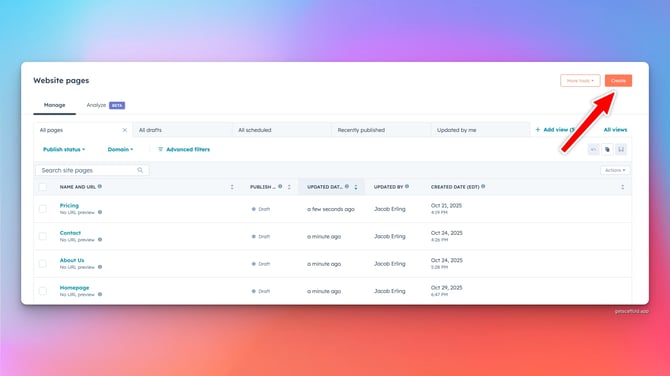
-
In the template selection screen, Click Theme → Change theme
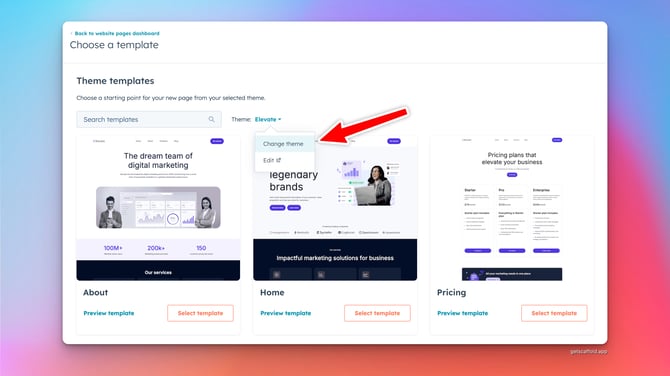
- In the theme selection screen, locate Scaffold (Lite or PRO) from your installed themes and press "Set as active theme"

That's it. Now your theme is set to Scaffold and all you new pages will have access the the library of Scaffold modules, sections, and templates.